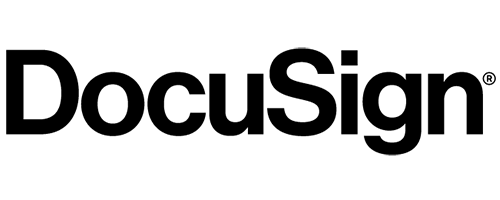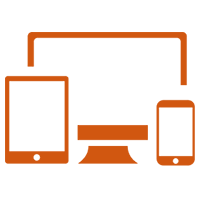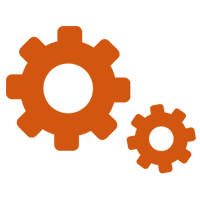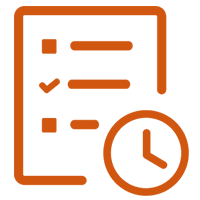Introduction
In today’s data-driven world, the ability to translate complex information into meaningful insights is crucial. Data visualization serves as a powerful tool to achieve this goal, offering a visual narrative that can be easily understood by a diverse audience. However, creating effective visualizations requires adherence to best practices that ensure clarity, relevance, and impact. In this comprehensive blog post, we will explore the top 5 data visualization best practices that can elevate your charts and graphs from mere representations to compelling stories.
1. Clarity and Simplicity:
The foundation of any successful data visualization lies in its clarity and simplicity. A cluttered or confusing visualization can hinder rather than enhance understanding. To achieve clarity:
Remove Unnecessary Elements:
Eliminate any non-essential elements that do not contribute to the core message of the visualization. This includes redundant labels, excessive gridlines, or unnecessary decorations.
Embrace White Space:
Allow for ample white space to guide the viewer’s focus on the essential elements. White space reduces cognitive load, making it easier for the audience to absorb and interpret the information presented.
Use Consistent Fonts and Sizes:
Maintain consistency in font types and sizes across your visualization. A uniform appearance contributes to a polished and professional look, enhancing overall readability.
2. Relevance and Context:
A data visualization without context can be misleading or meaningless. Providing context ensures that your audience understands the significance of the data and the story you are trying to convey.
Craft Informative Titles:
Titles should succinctly convey the key takeaway or insight from the visualization. Avoid vague or overly technical titles, opting instead for language that resonates with your target audience.
Label Thoughtfully:
Accurate and clear labelling is essential. Ensure that axes, data points, and other elements are appropriately labelled, providing the necessary information for interpretation. Use annotations to highlight specific data points or trends.
Align with Audience Expectations:
Consider your audience’s background and knowledge level. Tailor your visualizations to align with their expectations and make the information accessible to a broad audience.
3. Choose the Right Chart Types:
Selecting the appropriate chart types is crucial for effectively conveying different types of data. Different visualization types serve different purposes, and choosing the right one enhances the clarity and impact of your message.
Bar Charts for Comparisons:
Bar charts are ideal for comparing values across different categories. Use horizontal or vertical bars based on the data orientation and ensure that the axes are appropriately labelled.
Line Graphs for Trends:
Line graphs are effective for displaying trends over time. Ensure that the timeline is clearly represented on the x-axis and use colour or line styles to distinguish between multiple lines.
Pie Charts for Proportions:
While controversial in some circles, pie charts can effectively show proportions of a whole. Keep it simple and consider alternatives like stacked bar charts for improved clarity.
4. Colour and Consistency:
Colour can enhance the visual appeal of your data visualizations and draw attention to key points. However, it should be used judiciously to avoid confusion or misinterpretation.
Purposeful Colour Choices:
Select colours with intention, considering their psychological impact and cultural connotations. Use colour to highlight key data points or categories, and ensure colour choices are accessible to all viewers, including those with colour blindness.
Maintain Consistency:
Consistency in colour schemes, formatting, and style across different visualizations creates a cohesive and professional look. Establish a colour palette that aligns with your brand or visual identity.
Grayscale Compatibility:
Ensure that your visualizations are still effective when viewed in grayscale. This practice guarantees accessibility for individuals with colour vision deficiencies and prevents reliance on colour alone for conveying information.
5. Interactivity and Accessibility:
Enhancing your visualizations with interactivity can provide users with a more engaging and personalized experience. However, it’s crucial to balance this with accessibility considerations.
Interactive Elements for Exploration:
Incorporate interactive features like tooltips, zooming, or filtering options to allow users to explore the data further. Interactive elements can make your visualizations more engaging and dynamic.
Accessibility Standards:
Ensure that your visualizations adhere to accessibility standards, making them usable by individuals with disabilities. This includes providing alternative text for images, ensuring keyboard navigation, and considering contrast ratios for text.
Responsive Design:
Optimize your visualizations for various devices and screen sizes. Responsive design ensures that your data visualizations are accessible and legible across different platforms, from desktops to mobile devices.
Conclusion:
Mastering the art of data visualization requires a thoughtful approach that combines design principles with a deep understanding of the data being presented. By adhering to the top 5 data visualization best practices outlined in this blog post—clarity and simplicity, relevance and context, choosing the right chart types, color and consistency, and interactivity and accessibility—you can transform your visualizations into powerful tools for communication and decision-making.
SbPowerDev offers Visualization and Reporting with Power BI:
- Dashboard Creation: We develop interactive dashboards that provide a real-time and holistic view of your business metrics and key performance indicators.
- Custom Reports: Our team creates custom reports tailored to your specific needs, ensuring that the information presented aligns with your decision-making requirements.
Stay tuned for more.