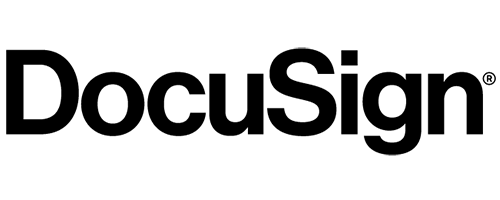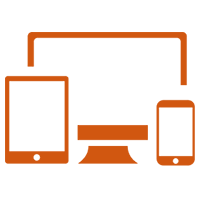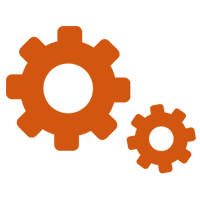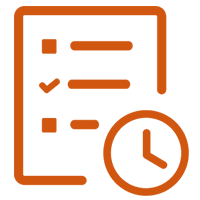The Foundation of Data Trust: Exploring the Importance of Data Governance in Modern Analytics
In the digital age, data reigns supreme. It drives decision-making, fuels innovation, and shapes the direction of businesses and organizations across industries. However, amidst the