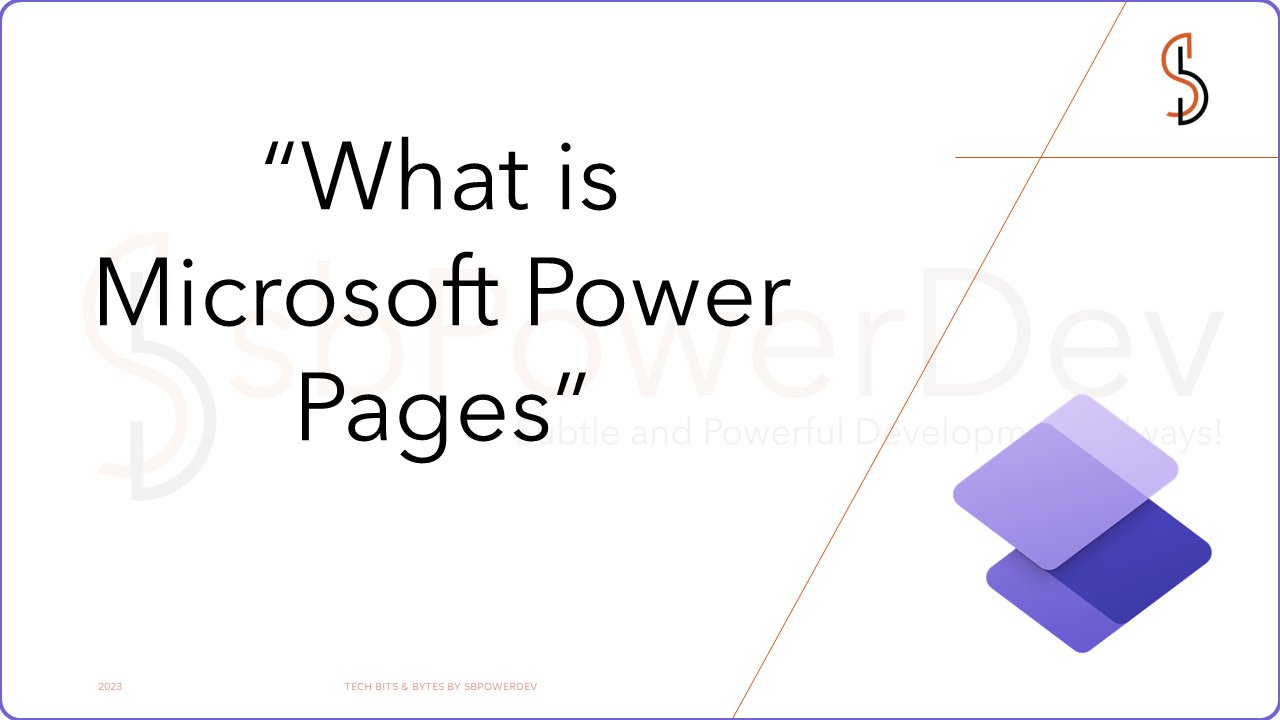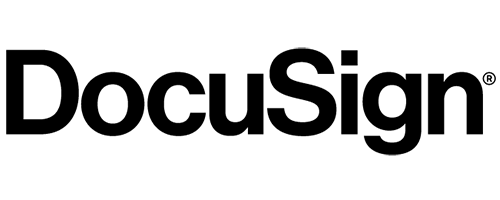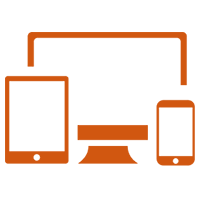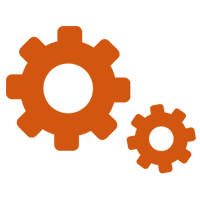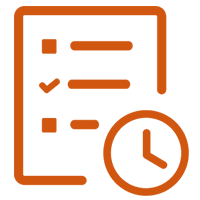Microsoft Power Pages is a low-code, cloud-based platform for creating, hosting, and administering modern external-facing business websites. It is part of the Microsoft Power Platform, which also includes Power Apps, Power Automate, and Power BI.
Power Pages allows you to build websites using a drag-and-drop interface or by writing code. You can use the platform to create a variety of websites, including:
– Websites for customer self-service: Power Pages can be used to create websites that allow customers to view and update their account information, submit support tickets, or make purchases.
– Websites for partners and suppliers: Power Pages can be used to create websites that allow partners and suppliers to access information about your company, submit orders, or track shipments.
– Websites for marketing and sales: Power Pages can be used to create websites that promote your products or services, generate leads, or track website traffic.
How to open Microsoft Power Pages
Note: If you are a first-time user, you will need to create a Microsoft account. If you are already using other Power Platform products, such as Power Apps or Power Automate, you can sign in to Power Pages with the same account.
- Go to https://powerpages.microsoft.com/en-us/
- Sign in with your Microsoft Account
- Start your 30 day free trial
- Start building your websites!

Thank you for reading this article. Share it with anyone who is looking to start with Microsoft Power Pages.