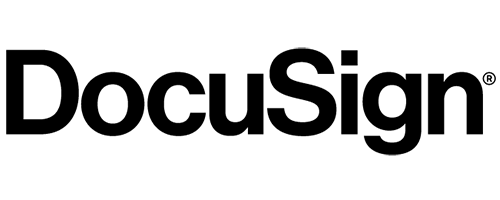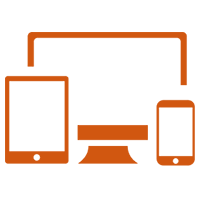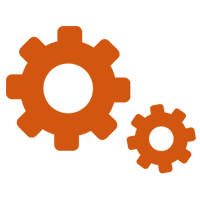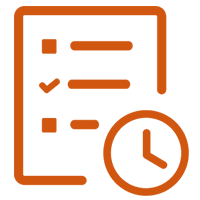Microsoft Power Pages is a low-code, cloud-based platform for creating, hosting, and administering modern external-facing business websites. It is part of the Microsoft Power Platform, which also includes Power Apps, Power Automate, and Power BI.
This article provides an overview of key Power Pages security.
The tl;dr version of this article is:
Power Pages incorporates a robust security model to safeguard critical business information on public-facing websites. Key components include:
- Site Visibility: Control access to the website through authentication and authorization settings, ensuring that only authorized users can access the site and its content.
- Authenticated Users: Utilize authentication providers, such as Azure Active Directory, to authenticate and validate the identity of users accessing the website.
- Web Roles: Define specific roles and assign permissions to users based on their roles, allowing for fine-grained control over access to different features and functionalities.
- Table Permissions: Set permissions at the table level to regulate data access, ensuring that only authorized users can view or modify specific datasets.
- Page permissions: Configure page-level permissions to restrict access to certain pages or sections of the website, enabling selective visibility and protecting sensitive information.
By leveraging these components, Power Pages enables organizations to establish robust access controls, ensuring that the right stakeholders have appropriate access to critical business information while maintaining data security and confidentiality.
Site Visibility
The visibility of Power Pages sites can be controlled through authentication and authorization settings. Organizations can choose from various authentication providers, including Azure Active Directory, and configure access permissions for different user roles. This ensures that only authorized users can access the site and its content.
Power Pages also supports anonymous access, allowing organizations to provide public access to certain areas of the site without requiring authentication. This can be useful for public-facing pages or content that doesn’t require user-specific access.
Additionally, administrators have the flexibility to customize site visibility by configuring page-level access controls. This enables granular control over which users or groups can view specific pages within the site.
By leveraging these security features, organizations can ensure that their Power Pages sites are accessible to the right users while maintaining control over visibility and protecting sensitive information.
Authenticated User
Power Pages offers flexible authentication options to secure access to websites. Organizations can choose from various authentication providers, including Azure Active Directory, to authenticate users and validate their identities.
Azure Active Directory integration allows for seamless single sign-on (SSO) experiences, simplifying the login process for users while maintaining security.
Power Pages also supports anonymous access, which enables public access to certain areas of the website without requiring authentication. This is useful for providing public-facing content or allowing anonymous user interactions.
Furthermore, administrators can configure authentication settings at the site level, allowing for custom authentication configurations to meet specific business requirements.
By leveraging these authentication features, Power Pages ensures that access to websites is secure, convenient, and customizable based on organizational needs.
Web Roles
In Power Pages, web roles are used to define specific roles with associated permissions for managing access to website features and functionalities.
Administrators can create custom web roles and assign them to users based on their responsibilities and access requirements.
Each web role can have granular permissions configured, specifying what actions and operations the role can perform within the website.
Web roles can be assigned at the site level or at the individual page level, allowing for flexible control over access permissions across different parts of the website.
By utilizing web roles, organizations can ensure that users have appropriate access privileges based on their roles and responsibilities, enhancing security and maintaining control over website functionality.
Table Permissions
Power Pages provides the ability to set table permissions to regulate access to specific datasets within the website.
Administrators can define table-level permissions, specifying which users or roles have read, write, or delete access to specific tables.
Table permissions ensure that only authorized individuals can view or modify sensitive data, maintaining data security and integrity.
By configuring table permissions, organizations can establish fine-grained control over data access, protecting critical information and ensuring compliance with data privacy regulations.
Page Permissions
Power Pages offers the capability to configure page-level security to restrict access to specific pages or sections of the website.
Administrators can define page permissions, specifying which users or roles have read, write, or delete access to particular pages.
Page security ensures that only authorized individuals can view or interact with sensitive or restricted content, enhancing data confidentiality and privacy.
By leveraging page security features, organizations can customize access privileges based on user roles, providing a personalized and secure browsing experience for different stakeholders.
Additional Website Security
Azure Front Door is a content delivery network (CDN) and global load balancer service offered by Microsoft Azure.
By setting up Azure Front Door with Power Apps portals, including Power Pages, organizations can enhance the performance, availability, and security of their portals.
Azure Front Door provides benefits such as improved page load times, global scalability, and automatic failover to ensure uninterrupted access to portals.
Additionally, Azure Front Door offers features like edge caching and web application firewall (WAF) capabilities, providing additional layers of security and protection against common web threats.
Integrating Azure Front Door with Power Apps portals optimizes the user experience and strengthens the overall security posture of the portals, making them more efficient, reliable, and secure for users.
For more information: Power Pages Security, Power Pages Governance
Thank you for reading this article.