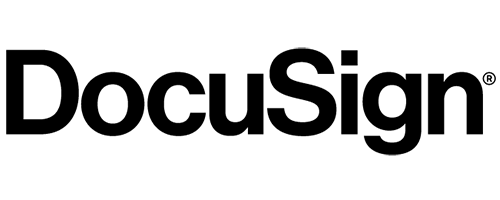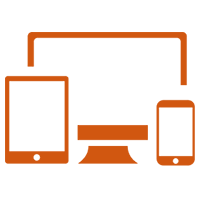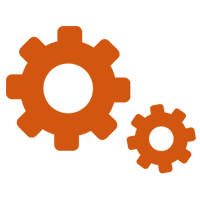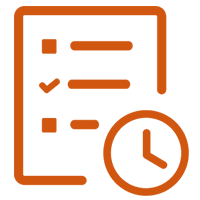Bothered by Microsoft’s Choice of Eligible Copilot SKUs
I’ve been troubled by the emphasis on Microsoft 365 as the foundation for Copilot ever since the March 16 Microsoft 365 Copilot announcement. Microsoft increasingly emphasized the point while outlining how businesses should get ready for Copilot in June. Microsoft verified on July 18 that only Microsoft 365 E3, Microsoft 365 E5, Microsoft 365 Business Standard, and Microsoft 365 Business Premium are “eligible” to enable Copilot. The first two SKUs are targeted at businesses, while the last two are limited to 300 users per company and are aimed at small-to-medium (SME) businesses.
Additionally, Microsoft disclosed that Copilot licenses would cost $30 per user each month. Although Copilot processing uses more Azure and Microsoft 365 resources than typical user activity, this license is pricey.
Microsoft officials mentioned the $10.7 billion in capital expenditures to “support cloud demand, including investments in AI infrastructure” when reporting their FY23 Q4 results. License fees for Copilot reflect this commitment. Positively, not every employee in a company will need to utilize Copilot (or even a premium edition of Office 365 or Microsoft 365). Selective license assignments may limit customers’ further license expenditures.
My uneasiness stems from the fact that there is no technical justification for choosing the SKUs that are qualified for Copilot, even though I think the Copilot sticker price is a little excessive. We’ll see that the cheapest qualifying SKU (Microsoft 365 Business Standard at $12.50/user/month) lacks the technologies necessary to support a Copilot deployment.
Looking Deeper into Product SKUs
Microsoft has a useful online page that lists all the product SKUs that are frequently used with Microsoft 365. Service plans that are packaged with SKUs like Microsoft 365 E5 are included in the entries for those SKUs. A service plan, which is a capability contained within an SKU, includes both fundamental features like Microsoft Search as well as apps like Teams, Exchange Online, and SharePoint Online. Using PowerShell or the Microsoft 365 admin centre (Figure 1), administrators can set or stop service plans on a per-user basis. The Microsoft 365 admin centre lists service plans as apps for user accounts.

Since the introduction of Office 365 in June 2011, Microsoft has gradually increased the number of service plans in its SKUs. Service plans result from:
- The introduction of new capabilities, like the addition of the Viva Engage Core service plan in February 2023, the Nucleus service plan (for synchronization of data in Microsoft Lists) in August 2021, or the announcement of Clipchamp for Work (for Microsoft 365 commercial enterprise tenants).
- A decision to add service plans to an SKU to give customers more granular control over functionality. For example, Microsoft added Information Protection service plans in February 2019.
As Microsoft deprecates features, service plan debris accumulates within SKUs over time. Sway, Kaizala Pro, and StaffHub service plans are included in the Office 365 E3 SKU. These functionalities may still be used by some organizations, but not by the majority.
The SKU and service plan information is available in a downloadable CSV file on the page. How to use this information to generate a licensing report for a Microsoft 365 tenant is described in a Practical365.com post. I downloaded the version dated July 6 to evaluate the current service plans in each SKU and check the technology included in the Copilot-eligible SKUs to see if I could uncover any traces of a capability required for Copilot deployments.
The review revealed that:
- Office 365 E3 SKU (6fd2c87f-b296-42f0-b197-1e91e994b900) includes 30 service plans ($23/user month).
- Microsoft 365 E3 (05e9a617-0261-4cee-bb44-138d3ef5d965) spans 43 service plans ($36/user month).
The $30 per user/month Copilot add-on, which prepares the data in an organization for consumption by Copilot, I think, includes licensing for both the orchestration engine for Copilot and the Semantic Map for Copilot.
Surely one of the extra service plans covered by Microsoft 365 E3 reveals the secret sauce for Copilot? Let’s see.
What’s in Microsoft 365 E3 that’s not in Office 365 E3
The extra service plans available in Microsoft 365 E3 compared to Office 365 are:
- Windows 10/11 Enterprise (Original) (21b439ba-a0ca-424f-a6cc-52f954a5b111).
- Universal Print (795f6fe0-cc4d-4773-b050-5dde4dc704c9).
- Windows Update for Business Deployment Service (7bf960f6-2cd9-443a-8046-5dbff9558365).
- Windows Autopatch (9a6eeb79-0b4b-4bf0-9808-39d99a2cd5a3).
- Microsoft Azure Multi-Factor Authentication (8a256a2b-b617-496d-b51b-e76466e88db0).
- Microsoft Defender for Endpoint Plan 1 (292cc034-7b7c-4950-aaf5-943befd3f1d4).
- Microsoft Defender for Cloud Apps Discovery (932ad362-64a8-4783-9106-97849a1a30b9).
- Azure Active Directory Premium P1 (41781fb2-bc02-4b7c-bd55-b576c07bb09d).
- Azure Information Protection Premium P1 (6c57d4b6-3b23-47a5-9bc9-69f17b4947b3).
- Microsoft Intune (c1ec4a95-1f05-45b3-a911-aa3fa01094f5).
- Microsoft 365 Lighthouse (Plan 1) (6f23d6a9-adbf-481c-8538-b4c095654487).
- Microsoft 365 Lighthouse (Plan 2) (d55411c9-cfff-40a9-87c7-240f14df7da5).
- Nucleus (db4d623d-b514-490b-b7ef-8885eee514de).
In summary, Microsoft 365 E3 enables access to:
- Five service plans related to Windows 11 management and deployment (including Intune).
- Azure MFA (supports MFA protection for other apps over and above Office 365 MFA bundled in Office 365 E3 and E5).
- Microsoft Defender for Endpoint and Cloud Apps Discovery.
- Azure AD Premium P1 (needed for Conditional Access policies)
- Azure Information Protection P1 (allows the use of the unified labelling client to apply sensitivity labels to files stored outside SharePoint Online and Exchange Online).
- Two Microsoft Lighthouse plans used by Managed Service Providers (MSPs).
- Nucleus for app data synchronization. Office 365 E3 users can use Nucleus, but it is not included in the SKU as a service plan.
There is nothing in this document that might limit Microsoft 365 Copilot’s ability to use Graph APIs to access data in Teams, OneDrive for Business, SharePoint Online, and Exchange Online.
Organizations can get real value from Microsoft 365 E3 or E5, especially in terms of licensing Windows, access to Defender for Endpoint and cloud app discovery, and identity management. Of course, that depends if the organization doesn’t already have alternative solutions in those areas.
For listing, updating, and removing guest account sponsors, a beta Graph API is offered. The Graph Explorer is, as usual, a crucial tool for understanding how a Graph API functions.
No Secret Sauce in Microsoft 365 Business Standard Either
Microsoft 365 Copilot is also available for Microsoft 365 Business Standard ($12.50/user/month). There are 29 service plans included in Microsoft 365 Business Standard. At first sight, the set of service plans appears to be quite similar to what is in Office 365 E3, with the exception that it is Exchange Online Plan 1 rather Plan 2 and so forth. Features like mailbox archives and retention processing are removed as a result of these changes. The Outlook Monarch client, the only version of Outlook slated to support Copilot, is one of the clients that both programs support.
I wonder if it’s possible to buy a few Microsoft 365 Business Standard licenses so that the Semantic Map for Copilot can be used in a tenant and the groundwork is laid for a few chosen users to utilize Copilot. This is a foolish course of action to take, but it might be feasible in a small organization that falls inside the 300-user restriction.
The focus of Monarch
Another example of a product management decision is to concentrate on Monarch (the new “Outlook for Windows”). The room finder and other features created for OWA may now be used by Outlook for Windows (traditional) clients thanks to a technology called OPX (OWA Powered Experiences). I don’t see any reason why Microsoft couldn’t release a Copilot add-on for Outlook using OPX.
Microsoft appears to be using Copilot as a coercive tool to get users to switch from old Outlook to Monarch. I can see why Microsoft wants to switch users over to the new Outlook, but it’s also true that Outlook Classic is ingrained in many people’s working practices. I believe that concentrating on Monarch will have the effect of slowing deployments because it will force customers to alter in order to fulfill Microsoft goals.
Maximize Profit Opportunities from Selected Audiences
In conclusion, Microsoft chose four SKUs that are qualified to support Microsoft 365 Copilot and the Copilot Semantic Map. There is no proof that any of the features included in the chosen SKUs are specifically intended to enable Copilot. Office 365 E3 is more functional than either SME SKU.
The inference is that Microsoft purposefully restricted the list of SKUs that were compatible with Microsoft 365 Copilot in order to force customers who wanted to use Copilot to upgrade to those plans. For customers that can utilize the extra capabilities licensed through an SKU like Microsoft 365 E3, the upgrade is occasionally the ideal decision. In other cases, an update simply entails consumer price hikes and rising Microsoft profit margins.
The goal of Microsoft’s sales force is to convince businesses to switch to Microsoft 365 E5. Over the coming months, many customers will undoubtedly get alluring offers to update their corporate agreements so that they now include Microsoft 365 E5 and Copilot (for further support, check out episode 13 of Mary-Jo Foley’s Directions on Microsoft podcast). Keep in mind that today’s reductions swiftly vanish, leaving buyers to pay future license charges at full price.
Microsoft has the full freedom to choose how to license additional capabilities and increase their revenue. By restricting choice to Microsoft 365 SKUs and not supporting the traditional version of Outlook for Windows, it appears that they have artificially impeded the uptake of Microsoft 365 Copilot in this case. The launch of Clipchamp for Work, which is only available for Microsoft 365 enterprise SKUs, is another instance of Microsoft “encouraging” users to switch to Microsoft 365. Although it is disappointing, customers who have Office 365 enterprise SKUs are ignored.