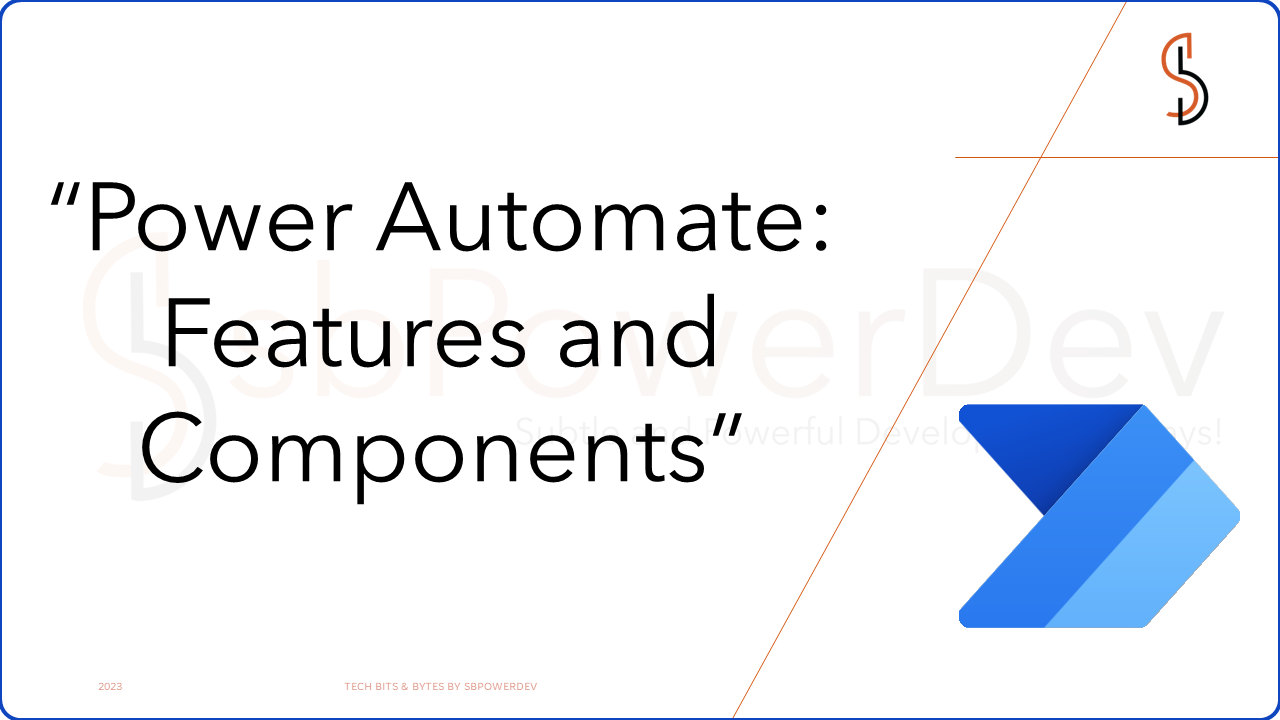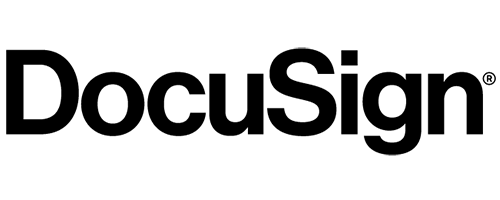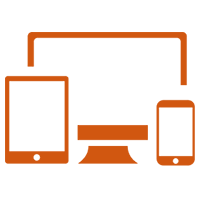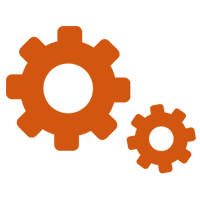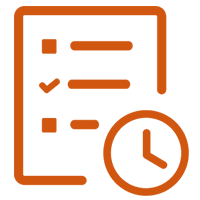What is an API in Power Automate? Types of APIs. Why is an API used for testing?
API stands for “Application Programming Interface”. An AP is a set of rules that allow two software applications to talk to each other. APIs are used to connect different applications and services, and they are a key part of the way that the Internet works.
In Power Automate, APIs can be used to connect to a wide range of applications and services, including Microsoft 365, Salesforce, and SAP. This allows you to automate tasks that involve these applications and services, and it can help you to integrate your workflows.
Types of APIs in Power Automate:
- Custom APIs: Power Automate allows you to create your own custom APIs using Azure API Management. This enables you to expose your own endpoints and services to other applications and systems, providing a standardized interface for communication.
- Connector APIs: Power Automate provides a wide range of pre-built connectors that offer APIs for specific applications or services. These connectors allow you to interact with various systems, such as Microsoft Office 365, SharePoint, Dynamics 365, Salesforce, and many more.
- Third-Party APIs: Power Automate also supports integration with third-party APIs, allowing you to connect and interact with external systems, services, and data sources. By utilizing third-party APIs, you can extend the capabilities of Power Automate and integrate with a broader range of applications and services.
Why APIs are used for testing?
APIs are commonly used for testing due to the following reasons:
- Automation: APIs provide a programmatic interface that allows automated testing tools and frameworks to interact with applications and systems. This enables the creation of automated tests that can perform various operations, validate responses, and assert the correctness of the API’s behavior.
- Control and Isolation: Testing through APIs allows developers to have fine-grained control over the inputs and outputs of the system being tested. APIs enable the isolation of specific functionalities, allowing focused testing of individual components or endpoints.
- Efficiency: API testing is typically faster and more efficient compared to graphical user interface (GUI) testing. APIs provide a streamlined and direct approach to interact with the application or system, reducing the overhead of interacting with GUI elements.
- Coverage and Scalability: API testing allows for broader coverage of system functionality and scenarios. APIs provide access to various operations and functionalities that can be tested independently or in combination. Additionally, API testing can easily scale to handle a large volume of tests and scenarios, making it suitable for continuous integration and continuous testing practices.
By leveraging APIs for testing, organizations can ensure the reliability, performance, and functionality of their applications and systems. API testing enables efficient automation, comprehensive coverage, and improved scalability, thereby enhancing the quality and robustness of the software.
Overview of Process Advisor
Process Advisor is a feature of Power Automate that helps you understand and improve your business processes. It uses process mining to analyze event logs from your applications, websites, and other systems. This data is then used to create process maps and analytics reports that show you how your processes are actually working.
Process Advisor can help you identify inefficiencies in your processes, such as bottlenecks, manual tasks, and errors. You can then use this information to improve your processes and make them more efficient.
Process advisor has 2 sub-categories: Task mining and process mining
Task Mining-
Task mining is a process of capturing and analyzing user activity on their desktop. This data can be used to improve business processes by identifying inefficient steps, automating tasks, and redesigning processes.
In Power Automate, task mining can be used to:
- Identify inefficient steps in a process
- Automate tasks that are currently performed manually
- Redesign processes to make them more efficient
- Task mining can be used to capture data from a variety of sources, including Windows applications, web browsers, and Microsoft Office applications.
- The data that is captured can be used to create process maps, analytics reports, and recommendations for how to improve your processes.
- Task mining is a premium feature of Power Automate.
Task mining is a powerful tool that can help you improve your business processes. If you are looking for ways to make your processes more efficient, then task mining is a great option.
Process Mining-
Process mining is a technique that uses event logs to discover, monitor, and improve processes. In Power Automate, process mining can be used to:
- Discover: Identify the steps involved in a process and the order in which they happen.
- Monitor: Track how a process is performing over time and identify any areas for improvement.
- Improve: Use the insights from process mining to improve the efficiency and effectiveness of a process.
Process mining is a powerful tool that can help you understand and improve your business processes. If you are looking for ways to make your processes more efficient, then process mining is a great option.
Benefits of Process Advisor
Here are some of the benefits of using Process Advisor:
- Gain a better understanding of your business processes
- Identify inefficiencies in your processes
- Improve your processes and make them more efficient
- Reduce costs
- Improve customer satisfaction
Process Advisor is a powerful tool that can help you improve your business processes. If you’re looking for a way to make your processes more efficient, then Process Advisor is a great option.
How does Process Advisor work?
Process Advisor uses process mining to analyze event logs from your applications and systems. Event logs are a record of the activities that happen in your systems, such as when a user clicks on a button or submits a form. Process Advisor analyzes these event logs to create process maps and analytics reports.
Process maps show you the steps that are involved in a process, and the order in which they happen. Analytics reports show you how your processes are performing, such as the average wait time for a task or the error rate for a process.
How can I use Process Advisor to improve my processes?
Once you have used Process Advisor to create process maps and analytics reports, you can use this information to improve your processes. Here are some ways to use Process Advisor to improve your processes:
Identify inefficiencies in your processes. Process maps and analytics reports can help you identify inefficient steps in your processes. Once you have identified these steps, you can work to improve them.
Automate tasks. Process Advisor can help you identify tasks that can be automated. Once you have identified these tasks, you can automate them using Power Automate.
Redesign processes. Process maps and analytics reports can help you redesign your processes to make them more efficient.
How can I get started with Process Advisor?
To get started with Process Advisor, you need to have a Power Automate premium subscription. Once you have a premium subscription, you can start using Process Advisor by following these steps:
- Go to the Process Advisor page in Power Automate.
- Select the process that you want to analyze.
- Click on the “Analyze” button.
- Process Advisor will analyze your process and create process maps and analytics reports.