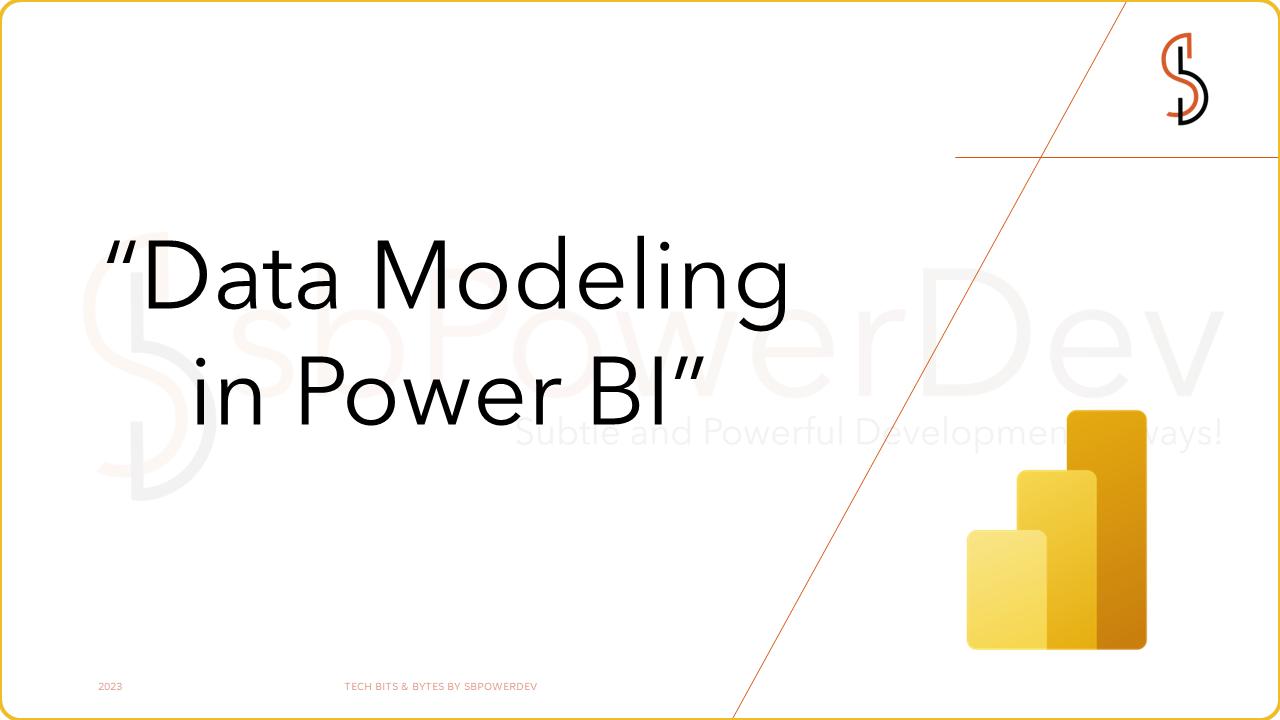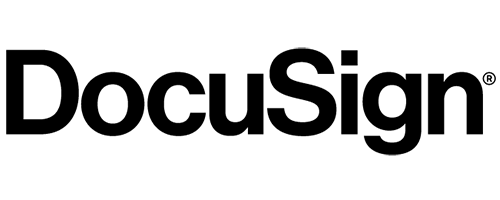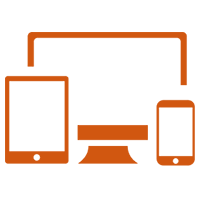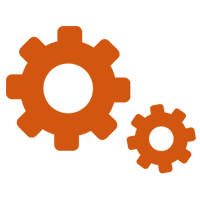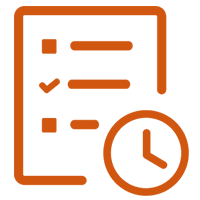Introduction
Data modeling is a critical component of effective data analysis and visualization endeavors. When it comes to business intelligence, Power BI shines as a formidable solution for converting raw data into actionable insights. This blog will delve into the essentials of data modeling in Power BI, shedding light on pivotal concepts, best practices, and techniques that will equip you to construct robust and efficient data models. Regardless of whether you are a novice or a seasoned user, this guide aims to unlock the complete potential of Power BI and elevate your data analysis proficiency. Power BI’s data modeling capability serves as the foundation for organizing and connecting disparate data tables. By employing a technique known as “star schema” or “dimensional modeling,” Power BI establishes a central fact table that is linked to multiple dimension tables. The fact table contains measurable data, while the dimension tables provide contextual information and descriptive attributes.
Key elements of data modeling in Power BI include tables, relationships, measures, and calculated columns. Tables serve as distinct entities or data sources, while relationships facilitate the connection and integration of data from various sources. Measures encompass calculations or aggregations applied to numerical data, offering valuable insights for visualizations. Calculated columns derive new values based on existing columns, augmenting the data model with additional information or enabling calculations beyond the scope of measures. Efficient data modeling in Power BI can be achieved through adherence to best practices. Simplifying and normalizing the data model aids in its organization and reduces redundancy. Optimizing relationships, selecting suitable relationship types, and avoiding unnecessary bidirectional filtering enhance performance. Effective utilization of the Data Analysis Expressions (DAX) language enables streamlined calculations and optimizations. Additionally, leveraging Power BI’s partitioning and filtering capabilities reduces data volume and processing workload.
Advanced data modeling techniques include the creation of hierarchies for structured data exploration, role-playing dimensions for multiple usage contexts, and advanced relationship options like bi-directional filtering and cross-filtering for enhanced control over the analysis. By grasping the fundamentals, implementing best practices, and mastering advanced techniques, you can construct powerful and efficient data models in Power BI. This will unlock the true potential of your data and enable you to make data-driven decisions that propel your business forward. Whether you are just starting or seeking to refine your skills, this blog provides valuable insights to empower your data modeling journey with Power BI.
Understanding Data Modeling in Power BI
Data modeling in Power BI revolves around creating a logical structure that organizes and establishes relationships between various data tables. This process is crucial for enabling efficient data analysis and visualization within the Power BI platform. Power BI utilizes a technique called “star schema” or “dimensional modeling” to achieve this goal.
The star schema centers around a central fact table, which contains measurable data such as sales, revenue, or quantities. This fact table serves as the focal point for analysis and forms the basis for creating insightful visualizations. Surrounding the fact table are multiple dimension tables, which provide context and descriptive attributes related to the measured data. Dimension tables could include information such as customer details, product specifications, time periods, or geographical data. The relationship between the fact table and dimension tables is established through key fields or columns that are common between them. These relationships allow Power BI to effectively connect and retrieve data from different tables, enabling seamless data analysis across multiple dimensions.
By implementing a star schema approach, data modeling in Power BI offers several advantages. It enhances query performance, as the relationships are simplified and optimized. It also provides flexibility in data exploration, as users can drill down or slice data based on different dimensions. Additionally, the star schema simplifies the creation of visualizations, as the data structure aligns with the typical visualization requirements. Understanding the core concept of data modeling in Power BI and the implementation of star schema empowers users to organize and relate their data effectively. This paves the way for insightful analysis and impactful visualizations, driving informed decision-making within organizations.
Key Components of Data Modeling in Power BI
When it comes to data modeling in Power BI, several key components play a significant role in creating a robust and comprehensive data model. Understanding and effectively utilizing these components is essential for organizing and analyzing data within Power BI. Let’s explore the key components:
- Tables: Tables represent distinct entities or data sources in Power BI. These tables can be imported from various sources such as databases, Excel files, or web services. It is crucial to organize your data into tables, ensuring that each table contains relevant and related data. Tables serve as the foundation of your data model, forming the basis for analysis and visualization.
- Relationships: Establishing relationships between tables is a vital aspect of data modeling in Power BI. Relationships allow you to connect and join data from different tables, enabling seamless analysis across related data sources. Power BI automatically detects and suggests relationships based on column names, but you also have the flexibility to define custom relationships when necessary. Strong relationships between tables ensure data integrity and enable accurate analysis.
- Measures: Measures are calculations or aggregations performed on numerical data within Power BI. They provide valuable insights and are typically used in visualizations. Power BI’s formula language, Data Analysis Expressions (DAX), empowers you to create powerful and flexible measures. DAX offers a wide range of functions and operators to perform calculations, such as sum, average, count, and more. Measures enable you to derive meaningful metrics from your data, driving data-driven decision-making.
- Calculated Columns: Calculated columns are another important component of data modeling in Power BI. These columns derive new values based on existing columns within a table. Calculated columns can be used to enrich your data model with additional information or perform calculations that are not possible with measures alone. For example, you can calculate profit margins, concatenate text values, or categorize data based on specific conditions using calculated columns.
By leveraging tables, establishing relationships, creating measures, and utilizing calculated columns, you can construct a comprehensive and insightful data model in Power BI. These components work together to facilitate efficient data analysis, visualization, and reporting, empowering users to derive actionable insights from their data. Understanding and effectively utilizing these key components will enhance the effectiveness and accuracy of your data modeling efforts in Power BI.
Types of Relationships
In Power BI, relationships are established between tables to connect and combine data from different sources. Power BI supports three types of relationships: one-to-many, one-to-one, and many-to-many. Let’s explore each type in detail:
- One-to-Many Relationship:
The one-to-many relationship is the most common type of relationship in Power BI. It represents a relationship where a single value in one table can correspond to multiple values in another table. For example, in a sales scenario, one customer can have multiple orders. The relationship is created by linking a column in the primary (one) table to a column in the related (many) table. This relationship allows users to analyze data by traversing from the primary table to the related table.

- One-to-One Relationship:
The one-to-one relationship represents a relationship where each value in a column of one table corresponds to a single value in another table. This type of relationship is useful when you need to join tables based on unique keys or when you want to split a large table into smaller, more manageable tables. One-to-one relationships are created by linking a column in the primary table to a column in the related table. This relationship enables users to combine data from the related table without duplicating values.

- Many-to-Many Relationship:
A many-to-many relationship occurs when multiple values in one table can relate to multiple values in another table. This type of relationship is common in scenarios such as product sales, where multiple products can be associated with multiple customers. In Power BI, many-to-many relationships are achieved by introducing an intermediate table, known as a bridge table or junction table, that connects the two related tables. The bridge table resolves the ambiguity created by the many-to-many relationship, allowing users to analyze data across the connected tables

It’s important to note that Power BI automatically detects and suggests relationships based on column names and data types. However, you can also manually define relationships using the Manage Relationships dialog in Power BI Desktop. Additionally, Power BI offers various options for managing relationships, such as enabling bi-directional filtering or applying cross-filtering. Understanding the different types of relationships in Power BI is crucial for effectively modeling and analyzing data. By selecting the appropriate relationship type and managing relationships efficiently, users can gain valuable insights from interconnected data and create powerful visualizations and reports.
Best Practices for Efficient Data Modeling
- Simplify and Normalize: Ensure your data model is simple and well-organized. Normalize tables to eliminate redundant data and reduce storage requirements. Split large tables into smaller, more manageable ones.
- Optimize Relationships: Choose the appropriate relationship type (one-to-one, one-to-many, or many-to-many) based on the nature of your data. Avoid circular relationships and unnecessary bidirectional filtering to improve performance.
- Use DAX Efficiently: Optimize your DAX formulas to improve calculation performance. Minimize the use of expensive functions and leverage DAX’s iterative functions when appropriate.
- Partitioning and Filtering: Utilize Power BI’s data partitioning feature to load and process only the necessary data, reducing the overall workload. Leverage filtering techniques, such as query folding and query reduction, to minimize data volume and enhance performance.
Conclusion
In conclusion, data modeling plays a pivotal role in harnessing the power of Power BI for effective data analysis and visualization. By adhering to best practices, grasping the key concepts, and mastering advanced techniques, you can construct data models that facilitate efficient and actionable insights to propel your business forward.
Understanding the fundamentals, such as tables, relationships, measures, and calculated columns, establishes a strong foundation for organizing and connecting data sources. Implementing a star schema approach enhances query performance, flexibility in data exploration, and simplifies visualization creation. Furthermore, advanced data modeling techniques like hierarchies, role-playing dimensions, and advanced relationships provide additional flexibility and control over data analysis. Hierarchies simplify navigation and drill-down capabilities, while role-playing dimensions enable the use of a single dimension table in multiple contexts. Advanced relationship options like bi-directional filtering and cross-filtering fine-tune the behavior of the data model, allowing for precise analysis and calculations.
Remember, data modeling is an iterative process that requires continuous refinement. By continuously evaluating and optimizing your data model, you can uncover valuable insights and make data-driven decisions that drive your business success. Armed with the knowledge and techniques shared in this blog, you are well-prepared to embark on your journey as a proficient Power BI data modeler. So, embrace the world of data-driven decision-making, leverage the power of Power BI, and enjoy the transformative impact of well-designed data models. Happy modeling!