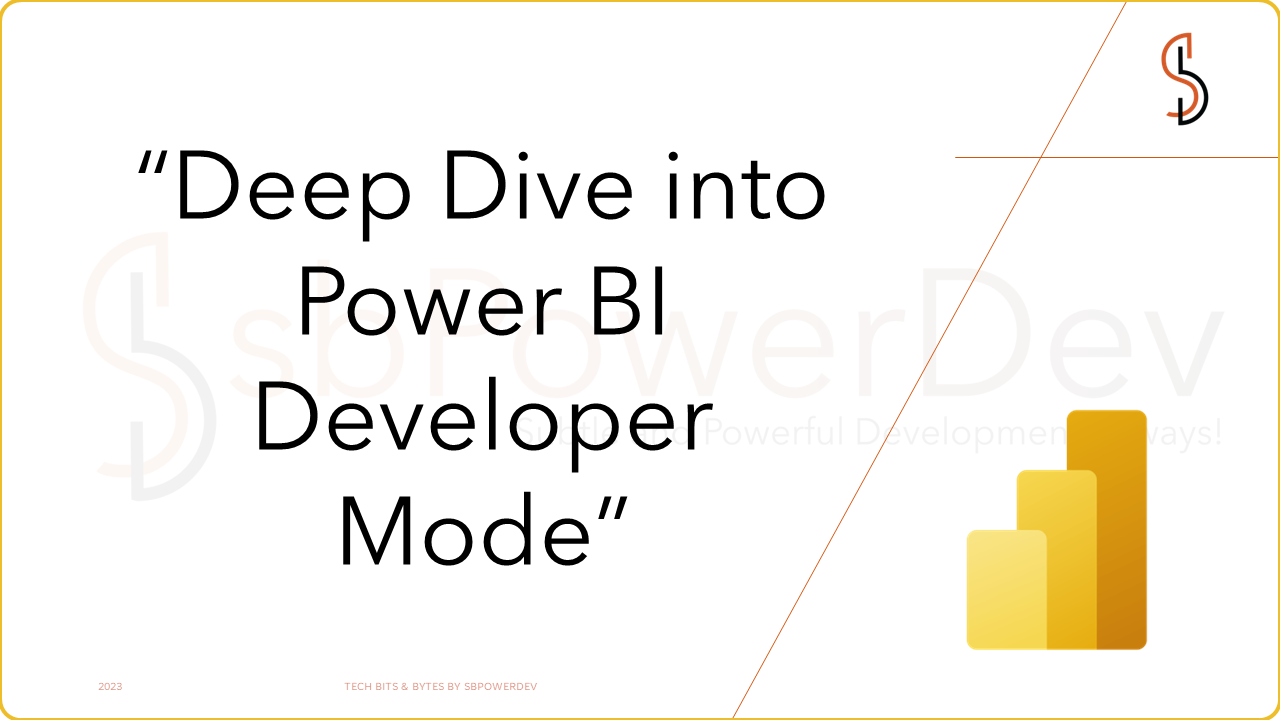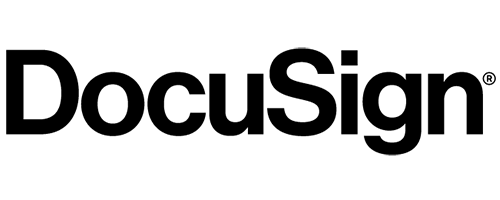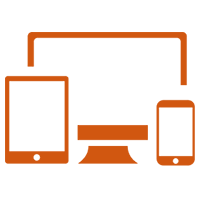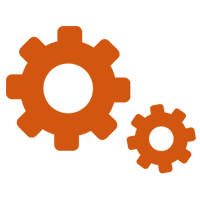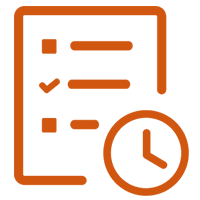Introduction
Power BI Desktop Developer Mode brings enterprise-level BI development experiences to Power BI Desktop, enabling collaboration, automation, and advanced capabilities. In this blog post, we will explore the powerful features of Power BI Desktop Developer Mode and its impact on BI professionals. From source control to continuous integration and delivery (CI/CD), we will dive deep into the benefits and functionalities of this exciting preview release. Let’s unlock the full potential of Power BI development and discover how this mode empowers organizations to scale their BI solutions to meet the needs of the largest enterprises. Power BI Desktop Developer Mode introduces the ability to save work as a Power BI Project (PBIP). This format stores report and dataset artifact definitions as individual plain text files, allowing for enhanced capabilities. One of the key advantages is source control integration. By storing artifact definitions in a source control system like Git, developers can track version history, compare revisions, and resolve conflicting changes. This enables seamless collaboration and empowers teams to work together efficiently.
Source Control and Collaboration
Power BI Desktop Developer Mode revolutionizes collaboration by leveraging familiar source control mechanisms. With artifact definitions stored in Git, developers can easily manage changes, perform code reviews, and automate deployment workflows. This enables effective teamwork, ensuring that all stakeholders are on the same page throughout the development process. The ability to revert to previous versions and merge conflicting changes brings stability and control to BI projects.
Continuous Integration and Delivery (CI/CD)
Power BI Desktop Developer Mode integrates seamlessly with CI/CD systems, enabling organizations to automate and streamline their BI deployment processes. Developers can submit proposed changes to the CI/CD system, which subject the changes to quality gates such as code reviews and automated testing. This ensures that only high-quality changes are applied to the production system. By adopting CI/CD practices, organizations can achieve faster deployment cycles, reduced risks, and improved overall software quality.
Text Editor Support and Programmatic Generation
Text Editor Support and Programmatic Generation Power BI Desktop Developer Mode allows developers to leverage code editors like Visual Studio Code for more productive authoring of artifact definitions. With the definitions being publicly documented and human-readable text files, developers can make batch edits, automate processes, and ensure consistency across their projects. The programmatic generation and editing of artifact definitions offer even greater flexibility, allowing developers to create scripts and applications to manipulate the definitions based on their specific requirements.
Saving as Power BI Project
To utilize the Power BI Desktop Developer Mode, saving a file as a Power BI Project is straightforward. Users can open a PBIX file in Power BI Desktop and select “Save As” to save it as a Power BI Project file (PBIP). This action results in a project folder containing individual text files that define the report and dataset artifacts. The PBIP file serves as a pointer to the report folder, providing a seamless way to open and work on the targeted report and model within the project.
Conclusion
In conclusion, Power BI Desktop Developer Mode is a game-changer for BI professionals, offering advanced development capabilities that enhance collaboration, automation, and scalability. By introducing the ability to save projects as Power BI Projects (PBIP), this mode enables seamless integration with source control systems like Git, allowing developers to track version history, compare revisions, and resolve conflicting changes. The inclusion of continuous integration and delivery (CI/CD) support streamlines the deployment process, ensuring high-quality changes are applied to the production system through automated testing and code reviews.
The compatibility with text editors and the ability to programmatically generate and edit artifact definitions provide developers with flexibility and productivity gains. With human-readable text files, developers can make batch edits, automate processes, and ensure consistency across projects. This empowers BI professionals to leverage their coding skills and work more efficiently. By embracing Power BI Desktop Developer Mode, organizations can establish a collaborative and agile approach to BI development. Team members can work together seamlessly, leveraging source control mechanisms for version control and resolving conflicts. The ability to integrate with CI/CD systems brings automation and efficiency to the deployment process, accelerating project delivery while maintaining high-quality standards.
Ultimately, Power BI Desktop Developer Mode unlocks the full potential of Power BI, allowing businesses to scale their BI solutions and meet the needs of the largest enterprises. By harnessing advanced development capabilities, organizations can create robust and sophisticated BI systems that provide valuable insights and drive data-informed decision-making. As the data landscape continues to evolve, embracing Power BI Desktop Developer Mode positions organizations for success in a data-driven world.