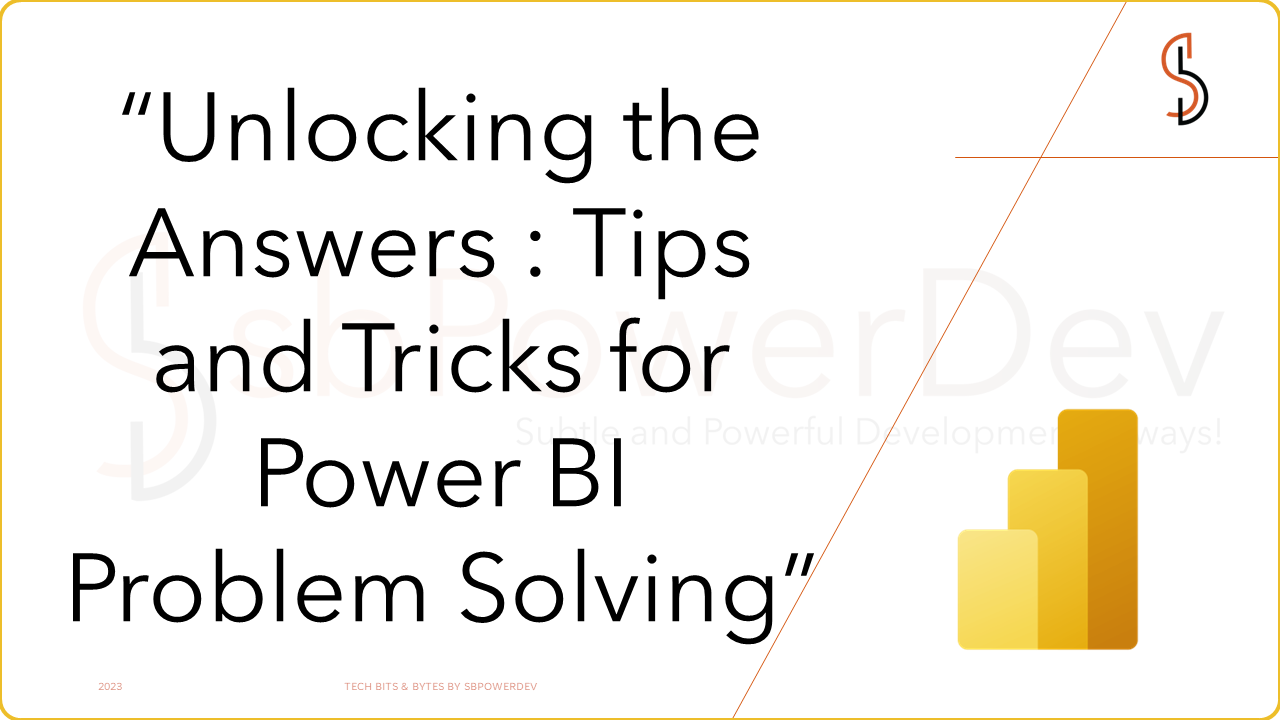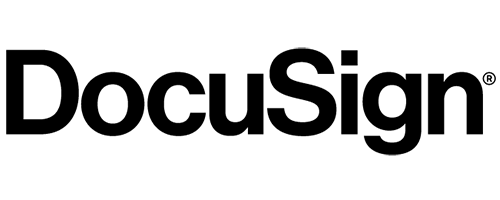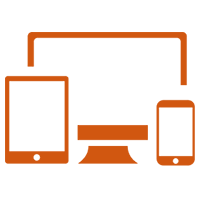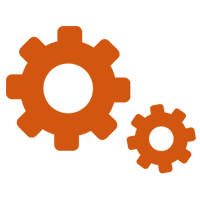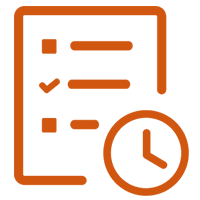Introduction
Power BI is a powerful business intelligence tool that empowers users to transform raw data into actionable insights. However, as with any sophisticated software, users may encounter questions and challenges along the way. Whether you’re a novice or an experienced user, having effective strategies to find answers to your Power BI questions can significantly enhance your experience and proficiency.
In this blog, we will share valuable tips and tricks to help you navigate the landscape of Power BI problem-solving. Regardless of the complexity of your query, these strategies will empower you to overcome obstacles and make the most of Power BI’s capabilities.
For beginners, one of the most valuable resources is the Power BI Community. It’s a vibrant online platform where users, experts, and Microsoft representatives come together to share knowledge and address queries. Exploring the forums, posting questions, and engaging with the community can yield valuable insights and solutions. Another valuable resource is Microsoft’s official Power BI documentation. It provides comprehensive information about Power BI features, functionalities, and best practices. By consulting the documentation, you can find step-by-step guides, explanations, and troubleshooting tips that address common issues and help you navigate complex scenarios.
In addition, there are various blogs and YouTube channels dedicated to Power BI, where experts share insights, tutorials, and innovative solutions. Subscribing to these channels and following relevant blogs can provide a constant stream of valuable content that can expand your knowledge and help you find answers to specific questions. Attending Power BI user groups, events, and conferences is also beneficial. These gatherings offer opportunities to network with professionals, exchange experiences, and learn from industry experts. You can participate in workshops, ask questions directly to experts, and gain insights into the latest developments and best practices in the Power BI community.
By leveraging these tips and tricks, you can become a proficient Power BI user and overcome any obstacles you encounter. Whether it’s seeking help from the community, consulting official documentation, exploring blogs and videos, or attending events, the key is to actively engage with the vast resources available. Embrace these strategies, and you’ll find answers to your Power BI questions, expand your knowledge, and unlock the full potential of this powerful tool.
Leverage Online Resources
The Power BI community is a dynamic and thriving network of users, experts, and Microsoft representatives who are passionate about Power BI and its capabilities. This community provides an abundance of online resources that can be invaluable when it comes to troubleshooting and learning. Websites like the Power BI Community, Microsoft Power BI Blog, and official documentation serve as comprehensive repositories of knowledge. These platforms offer a wide range of articles, tutorials, and forums where users can find answers to their questions and explore best practices. The search functionality available on these websites allows you to quickly narrow down your queries and find relevant discussions and solutions.
Engaging with the community by actively participating in forums and discussions can provide significant benefits. By posting your questions, you open the door to receiving insights and guidance from experienced users and even Microsoft experts. The Power BI community is known for its supportive and collaborative nature, with members often sharing their expertise and offering assistance to fellow users. When you encounter a specific challenge or have a question about a particular feature or functionality in Power BI, chances are that someone else has faced a similar issue or has relevant knowledge to share. By exploring the community resources and engaging with other users, you can tap into this collective wisdom and find answers that address your specific needs.
Furthermore, the Power BI community is continuously evolving and expanding. New articles, tutorials, and forum discussions are added regularly, ensuring that you have access to the most up-to-date information and solutions. Staying connected with the community allows you to stay informed about the latest Power BI updates, trends, and best practices. Overall, the Power BI community is a valuable asset for users at all levels of expertise. By utilizing the resources available, actively engaging with the community, and leveraging the collective knowledge and experience of its members, you can find answers to your Power BI questions, gain insights into best practices, and enhance your skills in using this powerful tool.
Explore Power BI Forums
Power BI forums serve as valuable platforms for seeking assistance, sharing knowledge, and connecting with other Power BI users. The Power BI Community forums, along with other forums like Reddit’s r/PowerBI, offer dedicated spaces where users can ask questions, discuss challenges, and contribute their expertise to help others. When encountering a question or challenge in Power BI, it’s advisable to start by searching through existing threads and discussions in the forum. Oftentimes, someone else may have already encountered a similar issue and received a solution or workaround. By reviewing these existing threads, you can save time and effort while also benefiting from the shared experiences and insights of other users.
Active participation in the forums is highly encouraged. By asking questions and sharing your challenges, you invite the community to provide their perspectives, suggestions, and solutions. The Power BI community is known for its helpful and supportive nature, with experienced users and experts readily offering their assistance and guidance. One of the significant advantages of participating in forums is the exposure to various perspectives, alternative approaches, and innovative solutions. Different users may have different experiences and insights, leading to diverse solutions to a particular problem. Engaging with the community allows you to tap into this collective wisdom and gain new perspectives that can enhance your understanding and problem-solving abilities in Power BI.
Additionally, forums offer opportunities to contribute your knowledge and expertise by offering solutions to other users’ questions. Sharing your insights not only helps the person seeking assistance but also strengthens the overall knowledge base of the community. By actively participating in Power BI forums, you can leverage the collective intelligence and experiences of the community, gain insights into alternative approaches, and find innovative solutions to your Power BI questions and challenges. Remember to be respectful, provide clear information about your issue, and express gratitude for the assistance received. Together, the Power BI community can foster a collaborative environment that supports users in their Power BI journey.
Utilize Official Documentation
Microsoft’s official Power BI documentation is an essential resource that caters to users of all skill levels. Whether you’re a beginner exploring the basics or an experienced user seeking advanced techniques, the documentation covers a wide range of topics to meet your needs. The documentation provides detailed explanations of Power BI functionalities, ensuring you have a solid foundation of knowledge. It covers topics such as data modeling, data transformation, visualization design, report publishing, and more. Each topic is thoroughly explained, allowing you to grasp the underlying concepts and principles.
In addition to explanations, the documentation includes practical examples that demonstrate how to apply various features and techniques in real-world scenarios. These examples offer insights into best practices and inspire creative solutions to data analysis and visualization challenges. Step-by-step guides are also available in the documentation, helping you navigate complex processes and workflows. Whether you’re creating calculated measures, setting up data connections, or implementing advanced features, the guides provide clear instructions to ensure you can follow along and achieve the desired outcomes. Furthermore, the documentation includes troubleshooting sections and frequently asked questions (FAQs) that address common issues and challenges faced by Power BI users. By consulting these resources, you can find solutions to problems, identify workarounds, and troubleshoot potential roadblocks in your Power BI projects.
Beyond addressing common issues, the official documentation often explores lesser-known features and functionalities. By delving into these sections, you can discover hidden gems that can greatly enhance your Power BI experience. From advanced data modeling techniques to powerful DAX (Data Analysis Expressions) functions, the documentation offers insights into the full potential of Power BI. By consulting the official Power BI documentation, you gain a comprehensive understanding of Power BI’s capabilities, features, and best practices. It serves as a go-to resource for finding answers, learning new techniques, and expanding your expertise. Whether you’re looking for basic information or advanced insights, the documentation empowers you to harness the full power of Power BI for your data analysis and visualization needs.
Engage with Power BI Blogs and YouTube Channels
In addition to official resources, there is a vast ecosystem of Power BI experts, enthusiasts, and content creators who maintain blogs and YouTube channels dedicated to sharing their insights and expertise. Subscribing to these channels and following relevant blogs can be an excellent way to stay updated with the latest Power BI trends, learn new techniques, and find solutions to specific challenges you may encounter. Power BI blogs are a rich source of valuable content. Experts and enthusiasts often share their experiences, best practices, and tutorials on various aspects of Power BI. These blogs cover a wide range of topics, including data modeling, visualization design, advanced calculations, report publishing, and more. By regularly following these blogs, you can expand your knowledge, gain insights into real-world scenarios, and stay informed about the latest features and updates in Power BI.
YouTube channels focused on Power BI offer video tutorials, demonstrations, and walkthroughs of complex concepts. Experts often share their screens, demonstrating step-by-step processes and showcasing practical examples. These videos can provide visual guidance, making it easier to understand and apply different techniques in Power BI. Additionally, some channels feature live streams, Q&A sessions, and discussions where you can actively engage with the Power BI community and get your questions answered by experts. Engaging with blog posts and videos allows you to tap into the collective wisdom of Power BI experts. You can gain inspiration from creative visualizations, discover innovative solutions to common challenges, and learn advanced techniques that can take your Power BI skills to the next level. Moreover, many content creators encourage interaction and provide opportunities for you to comment, ask questions, and contribute to the ongoing discussions.
By actively following and engaging with Power BI blogs and YouTube channels, you can continuously expand your knowledge base, stay up to date with the latest developments, and find specific solutions to the challenges you may encounter in your Power BI projects. The diverse perspectives, tutorials, and insights offered by these content creators complement the official documentation and provide valuable resources for your Power BI journey.
Attend Power BI User Groups and Events
Joining local Power BI user groups and actively participating in events, conferences, and webinars can be highly beneficial for Power BI enthusiasts. These community-driven gatherings offer unique opportunities to engage with like-minded individuals, gain insights from industry experts, and expand your professional network. Power BI user groups provide a platform for users in your local area to come together, share experiences, and exchange knowledge. These groups often organize regular meetups where members can showcase their work, discuss challenges, and seek help from peers. Attending user group meetings allows you to connect with fellow Power BI enthusiasts, learn from their experiences, and find solutions to common problems. It’s a great avenue for networking and building relationships with professionals who share a common interest in Power BI.
Events, conferences, and webinars focused on Power BI are often organized by Microsoft, industry associations, or community-driven initiatives. These gatherings bring together experts, practitioners, and thought leaders in the Power BI ecosystem. They feature sessions, workshops, and presentations that cover a wide range of topics, including new features, best practices, advanced techniques, and real-world use cases. By attending these events, you can gain valuable insights into the latest developments in Power BI, learn from industry experts, and discover innovative ways to leverage the tool for your specific needs. Engaging with user groups and participating in events provides a platform to interact directly with industry leaders and Microsoft representatives. These opportunities allow you to ask questions, seek advice, and gain deeper insights into Power BI. You can engage in discussions, attend Q&A sessions, and even receive one-on-one guidance from experts. This direct interaction not only helps in finding answers to your specific queries but also provides a platform for sharing your own experiences and contributing to the Power BI community.
In addition to knowledge-sharing, participating in user groups and attending events can also open doors to potential career opportunities. By expanding your professional network and connecting with industry professionals, you may come across job openings, collaborations, or mentorship opportunities that can enhance your career prospects in the field of Power BI. Overall, joining local Power BI user groups, attending events, conferences, and webinars provides a unique and enriching experience. It allows you to connect with peers, learn from experts, stay updated on the latest developments, and actively contribute to the Power BI community. By engaging in these activities, you can broaden your horizons, gain valuable insights, and establish connections that can positively impact your Power BI journey.
Conclusion
In conclusion, finding answers to your Power BI questions requires a multi-faceted approach that involves utilizing various online resources, engaging with the community, and staying up to date with the latest developments. By leveraging these tips and tricks, you can enhance your problem-solving abilities, overcome challenges, and make the most of Power BI’s capabilities. Online resources such as forums, official documentation, and blogs provide a wealth of information and insights. Engaging with the Power BI community allows you to tap into the collective wisdom of fellow users, gain alternative perspectives, and find solutions to common issues. Subscribing to relevant blogs and YouTube channels keeps you updated with the latest tips, tutorials, and demonstrations from Power BI experts.
Attending user groups, events, and conferences offers opportunities to network with like-minded individuals, learn from industry experts, and gain valuable insights into Power BI best practices. These interactions can lead to career opportunities, collaborations, and mentorship. Remember to approach your Power BI questions with a curious mindset and a willingness to explore different resources. Be proactive in seeking answers and engaging with the community. As you build your knowledge and experience with Power BI, you’ll become more adept at finding solutions and leveraging the tool to its full potential.
By embracing these tips and tricks, you’ll empower yourself to navigate the complexities of Power BI more effectively, gain confidence in your abilities, and ultimately achieve success in your data analysis and visualization endeavors. So, embrace the power of online resources, community engagement, and continuous learning to become a proficient Power BI user. Happy exploring and problem-solving!