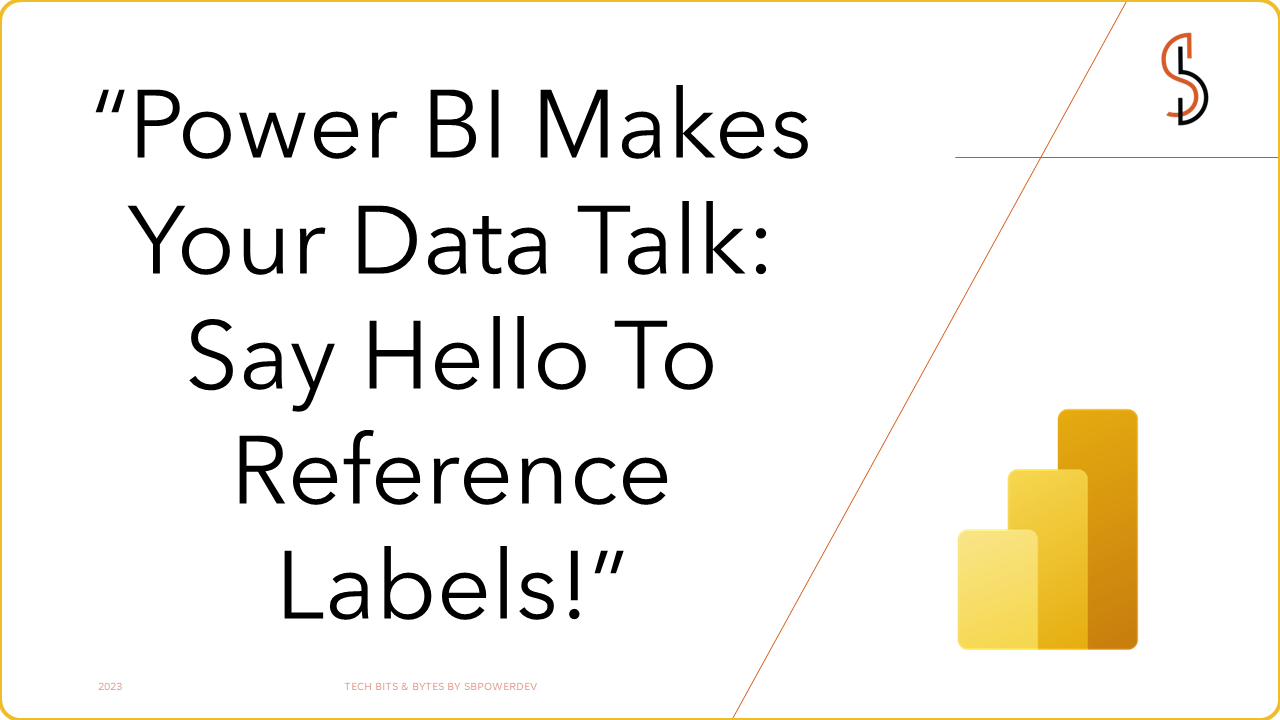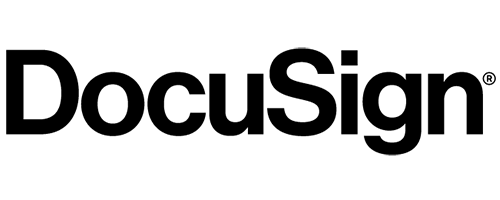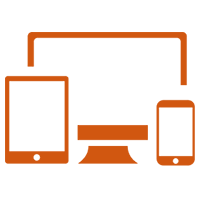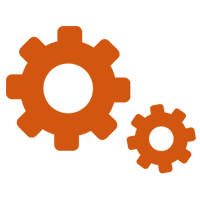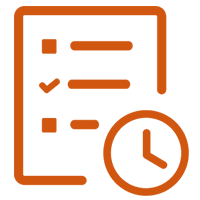Remember those silent charts and graphs on your Power BI reports? Well, say goodbye to awkward data silence! Enter Reference Labels, the newest superpower for your data dashboards. These little superheroes add custom captions, comparisons, and key metrics, turning your visuals into chatty Charlies telling fascinating data stories.
Imagine adding a “Goal!” banner to your sales chart, a “Compare to last month” whisper on your financial report, or a “Top performer!” trophy above your star employee’s data. That’s the magic of Reference Labels!
Steps:
- I have created a New Card visual with order measurements in the data. Orders Measure is the sum of Orders for the Current Year.
- Click on Reference Labels.
- In the Add labels Options, I have added Previous Year Order.
- Previous Year Order is the measure which took the sum of Last year’s Orders.
- Now, you will see below a new Reference Label showing PY Orders.
- You can add Further Details, modify the Divider Line and so many things.

Here's why you'll love them:
- More than just words: Add multiple data fields, so your labels can sing a whole data opera!
- Title, Value, Detail: The perfect trio for telling your data’s tale. Think of it like a catchy headline, a bold statistic, and a juicy nugget of context.
- Style it up!: Dress your Title and Value in different fonts, colours, and sizes to make them stand out like rockstars.
- Extra whispers: The Detail section lets your data murmur extra details, also with style and flair!
- Neat and tidy: Choose horizontal or vertical layouts, adjust spacing and padding, and even add a fancy divider line – your labels will look picture-perfect.
Ready to unleash the label power? Just open Power BI, find the magic “Reference Labels” button, and start adding those captions! It’s a preview feature for now, but trust us, it’s worth a sneak peek.
Get ready to turn your data reports into showstoppers with Reference Labels! They’ll make your data chatty, your audience informed, and your insights crystal clear. So, what are you waiting for? Go label those charts and graphs!
Stay tuned for more.