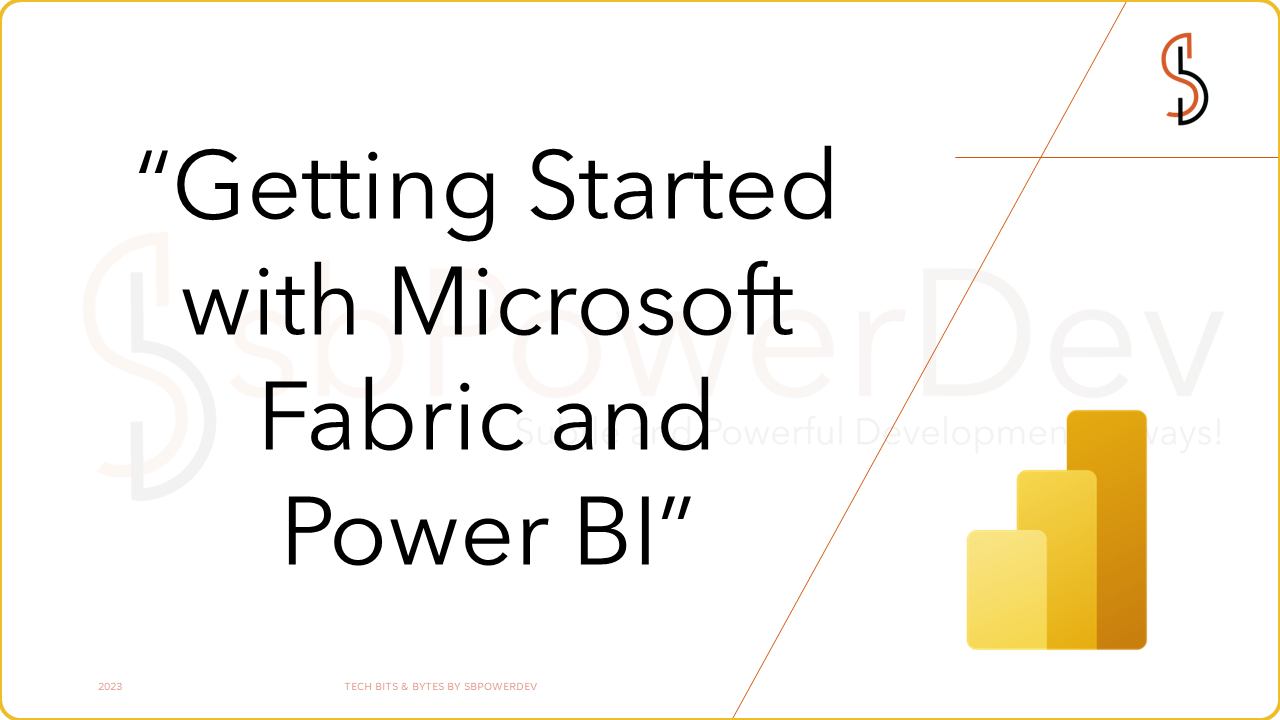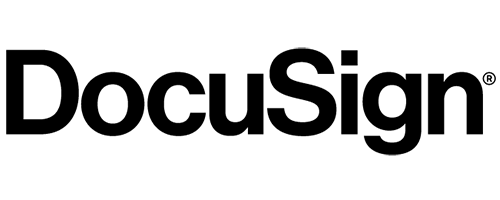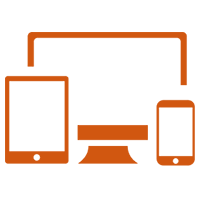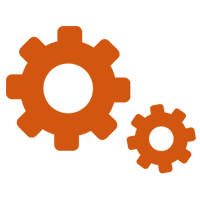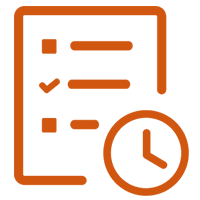What is Microsoft Fabric
Fabric is a revolutionary platform developed by Microsoft that aims to transform the way organizations handle data engineering and analytics. It provides customers with a comprehensive, open, and cloud-based solution for their data-related needs. One of the key features of Fabric is the concept of having a centralized data lake, where all data is stored in a single location using the Delta Parquet format, eliminating the need for data replication. This approach ensures that there is only one copy of the data, serving as a true single source for analysis and decision-making. By adopting Fabric, organizations can streamline their data engineering process and avoid unnecessary data duplication. They no longer need to replicate data for different technologies or applications, reducing redundancies and simplifying data management. This unified approach enables organizations to work more efficiently with their data and promotes a standardized format for storage and utilization.
Microsoft’s Fabric platform represents a significant advancement in the field of data analytics. It provides a unified and standardized solution that integrates seamlessly with various Microsoft tools, empowering organizations to leverage a true single source of data. This promotes streamlined workflows, better data governance, and maximized data assets. With Fabric, organizations can unlock the full potential of their data, making informed decisions and driving innovation in their business processes.
Key Highlights
Fabric offers several key highlights that make it a compelling choice for organizations looking to revolutionize their data analytics processes. These highlights include the concept of having one copy of data, one central lake, a unified integrated environment, one security framework, and common compute capabilities. In today’s data-driven landscape, organizations face challenges in effectively managing and deriving value from vast volumes of data accumulated from various sources. The segregation of data across different systems and applications often leads to inconsistencies and difficulties in maintaining a single, reliable source of information. This hampers data integration, transparency, and accurate insights generation, limiting growth opportunities. Fabric addresses these challenges by providing a unified solution. It enables organizations to have only one copy of their data stored in a central lake, eliminating data duplication and promoting a true single source of data. This simplifies data management, enhances data consistency, and improves data governance. Additionally, Fabric offers a unified integrated environment where different tools and technologies can seamlessly work together, streamlining the data analytics process.
Security is a critical aspect of any data analytics platform, and Fabric ensures a unified security framework. This reduces complexities and ensures consistent security measures across the data environment. Moreover, Fabric provides common compute capabilities, enabling organizations to leverage computing resources efficiently and optimize their data processing tasks. By using Fabric, organizations can overcome the challenges of data analytics and drive innovation. It offers a comprehensive solution that covers data collection, integration, analysis, and presentation stages. With a wide range of compatible tools and technologies within the Azure ecosystem, Fabric simplifies the decision-making process and helps organizations choose the most appropriate options for their specific needs.
Ultimately, Fabric empowers organizations to harness the full potential of their data, make informed decisions, and achieve success in their data-driven endeavors.
Why to use
There are several reasons why organizations should consider using Microsoft Fabric for their data analytics needs:
- Simplified Data Management: Microsoft Fabric promotes the concept of having one copy of data stored in a central lake. This eliminates the need for data replication and simplifies data management, ensuring a true single source of data. It streamlines data engineering processes and reduces redundancies.
- Unified Integrated Environment: Fabric offers a unified integrated environment where different tools and technologies can seamlessly work together. This enables organizations to leverage a wide range of data analytics capabilities within a single platform, eliminating the complexities of integrating and managing multiple systems.
- Enhanced Data Security: Fabric provides a unified security framework, ensuring consistent security measures across the data environment. This simplifies security management and reduces the risk of data breaches or unauthorized access. Organizations can have confidence in the protection of their valuable data assets.
- Efficient Compute Capabilities: Fabric offers common compute capabilities, allowing organizations to efficiently leverage computing resources. This helps optimize data processing tasks, improve performance, and reduce costs associated with managing disparate compute infrastructures.
- Integration with Microsoft Tools: As a Microsoft offering, Fabric seamlessly integrates with various Microsoft tools and technologies, such as Azure services and Power Platform. This enables organizations to leverage their existing Microsoft investments and take advantage of a comprehensive ecosystem for data analytics, AI, and visualization.
- Scalability and Flexibility: Fabric is designed to handle large volumes of data and can scale as per the organization’s needs. It provides flexibility in terms of storage formats, data ingestion methods, and analytics tools, allowing organizations to adapt and evolve their data analytics processes over time.
- Simplified Decision-making: With Fabric, organizations can benefit from a comprehensive solution that covers data collection, integration, analysis, and presentation stages. It offers a range of compatible tools and technologies within the Azure ecosystem, simplifying the decision-making process and helping organizations choose the most appropriate options for their specific needs.
By using Microsoft Fabric, organizations can streamline their data analytics processes, improve data consistency and governance, enhance security, and leverage the power of integrated Microsoft tools. It empowers organizations to make data-driven decisions, uncover valuable insights, and drive innovation and growth.
How to Start
To start using Microsoft Fabric, you can follow these step-by-step instructions:
Login to app.powerbi.com: Visit the Power BI website (app.powerbi.com) and log in using your Microsoft account credentials.

Access the account manager: Once logged in, click on the account manager option located in the top-right corner of the screen. This will open a drop-down menu.

Start the trial: In the drop-down menu, you should see an option called “Start Trial.” Click on it to initiate the trial process. Note that if you are already running a trial, such as Power BI Premium Per User (PPU), you may not see this option as it is not required.

Enable Microsoft Fabric for the tenant: After starting the trial, you need to enable Microsoft Fabric for your Power BI tenant. To do this, click on the settings icon (gear icon) located in the top-right corner of the screen and select “Admin Portal” from the drop-down menu. This will open the Power BI admin portal.


- Navigate to tenant settings: In the Power BI admin portal, look for the “Tenant settings” option in the left-side navigation menu. Click on it to access the tenant settings.
- Enable Microsoft Fabric Preview: Within the tenant settings, you should find an option specifically for Microsoft Fabric Preview. Enable this option to activate Microsoft Fabric for your organization.

By following these steps, you will have started the process of using Microsoft Fabric for your data analytics and AI needs. Keep in mind that there may be additional configuration and setup steps required to fully utilize the capabilities of Microsoft Fabric, depending on your specific requirements. It is recommended to explore the available documentation and resources provided by Microsoft for a comprehensive understanding of the platform and its features.
Microsoft Fabric Licenses
Microsoft Fabric offers different types of licenses to support the various features and capabilities of the platform. Here are the main types of Microsoft Fabric licenses:
- Organizational licenses:
- Premium Per User (PPU): PPU is an entry-level organizational license that provides partial access to Microsoft Fabric. Users with a PPU license can create Power BI items and access Power BI items within Microsoft Fabric.
- Capacity: Capacity licenses, also known as Premium licenses in Power BI, offer full access to all Microsoft Fabric features. Capacities are split into Stock Keeping Units (SKUs) that provide a set of resources for organizations. Each SKU offers different resource tiers for memory and computing power.
- Individual licenses:
- Free: The free license allows users to create and share Microsoft Fabric content if they have access to a Fabric Capacity (trial or paid).
- Pro: The Pro license enables users to share Power BI content with others. At least one Pro license is required for an organization that intends to work with Power BI. It is recommended to purchase at least one Pro license when acquiring a Microsoft Fabric license.
It’s important to note that Microsoft Fabric is currently in the preview phase, and the license types and features may evolve over time. Additionally, there are different SKUs available within the Capacity license, offering varying levels of compute power and resources. When choosing a Microsoft Fabric license, consider the specific requirements and usage scenarios of your organization to ensure you select the appropriate license type and capacity SKU.
Difference Between Microsoft Fabric and Power BI



Conclusion
In conclusion, Microsoft Fabric is a transformative platform that addresses the challenges of data engineering and analytics by providing a unified and streamlined approach. By promoting the concept of a single source of data stored in a centralized lake, Fabric eliminates the need for data replication, reducing redundancies and simplifying data management. This ensures data consistency and accuracy, enabling organizations to make informed decisions based on reliable insights. With Fabric, organizations can leverage the power of diverse data connectors, allowing seamless integration with various Microsoft tools and services. This integration enables efficient data analysis, AI modeling, and visualization, unlocking the true potential of data assets. The platform also offers collaborative capabilities, facilitating teamwork and knowledge sharing among users.
One of the key advantages of Microsoft Fabric is its focus on standardized formats, such as the industry-standard Delta Parquet format. This promotes interoperability and compatibility, enabling organizations to work with a wide range of data technologies without the need for complex data transformations. By adopting Microsoft Fabric, organizations can optimize their data engineering processes, saving time and resources. They can leverage the platform’s advanced capabilities to derive valuable insights from their data, uncover hidden patterns, and make data-driven decisions that drive growth and innovation.
In summary, Microsoft Fabric empowers organizations to unlock the true value of their data by providing a comprehensive and integrated platform for data engineering, analytics, and AI. With its emphasis on data consistency, collaboration, and standardized formats, Fabric enables organizations to maximize the potential of their data assets and stay ahead in today’s data-driven world.